Create a comparison metric
Get going
- Create a new metric either from the journey map or from the metrics page
- Select source as "Google Analytics"
- Select type as "Comparison"
Select date range
Select a date range for the comparison. The previous period is calculated relative to the selected date range.
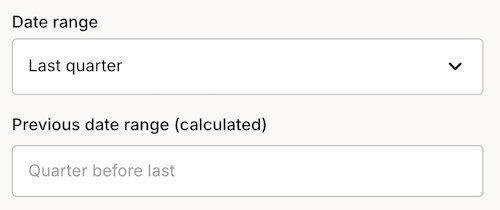
Select the metric
Select the metric you want to compare over the selected date ranges.
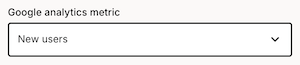
tip
If you don't see the metric you want to compare, your administer can add it for you. See Google Analytics configuration for more information.
(Optional) Apply filters
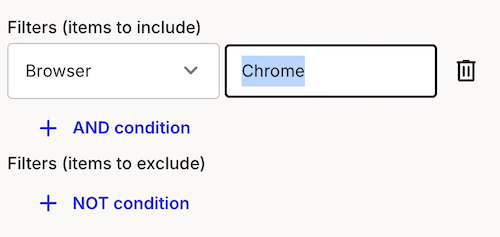
Preview and save
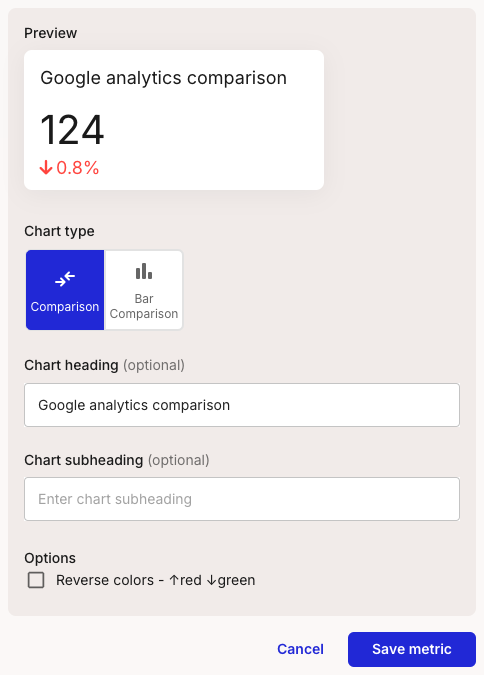
tip
If you don't see any data, check that the comparison period actually has data and that you don't have any filters that are returning no results.